
Want a one-tap solution to quickly connect to free, open access Women’s Health guidelines, research papers and more?
Here’s your answer:
By adding The ObG Project to your iPhone home screen, you can access it in one tap by just following these few easy steps:
Use Safari (iPhone’s web browser) to open The ObG Project’s website (it’s www.obgproject.com – we included the link below to help you get started once you are done reading through these few easy steps)
Tap the ‘Share’ button
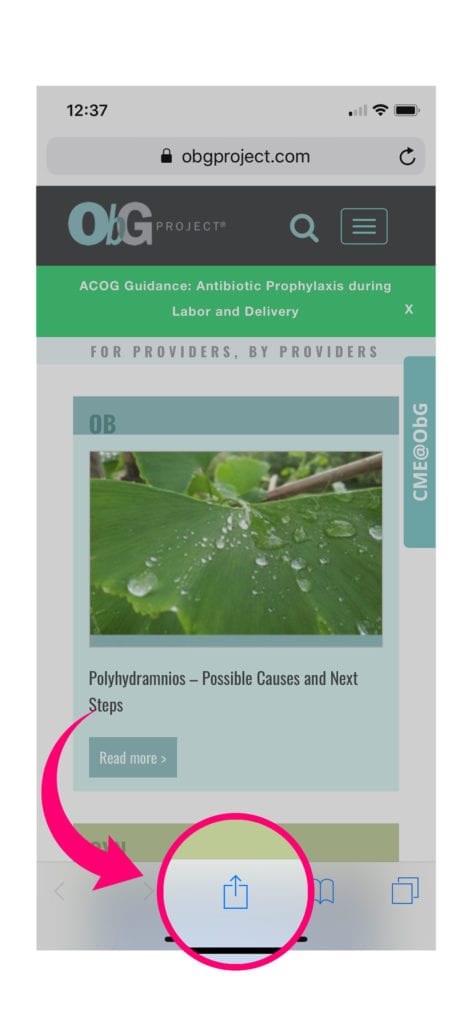
Tap ‘Add to Home Screen’ (Note: you may have to slide right to find this icon)
Give us a name of your choice (e.g. “ObG” or “Best App Ever”)
That’s it! You have one-tap access to The ObG Project on your mobile phone. Even better, you can drag it down into the Dock – the always-available apps at the bottom of the home screen
Now you’re ready to start – Just tap The ObG Project Homepage , follow the above steps and you are on your way!
As always, feel free to share this with a friend or colleague
Use your web browser to open The ObG Project’s website (it’s www.obgproject.com – we included the link below to help you get started once you are done reading through these few easy steps)
Tap the ‘Menu’ icon
Tap ‘Add to Home Screen’
Give us a name of your choice (e.g. “ObG” or “Best App Ever”)
That’s it! You have one-tap access to The ObG Project on your mobile phone with the latest (free and open access) Women’s Health guidelines and research papers
Now you’re ready to start – Just tap The ObG Project Homepage , follow the above steps and you are on your way!
As always, feel free to share this with a friend or colleague
Please log in to ObGFirst to access this page